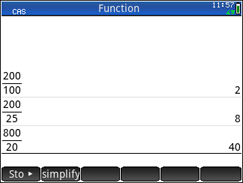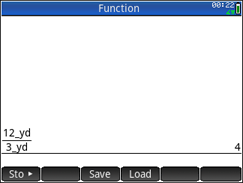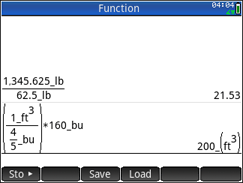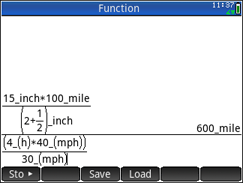HP Prime Getting Started - Generalities > Settings > Examples > Arithmetic Fundamentals > Ratio Proportion
Click on the embedded link to go to the Info menu page or click on the direct link to go directly to the YouTube site to play a video on Arithmetic Fundamentals Whole Numbers.
Embedded YouTube video file or direct link
HP Prime Guide Arithmetic Fundamentals Ratio Proportion or direct link
Definitions - Percent Problems | Ratio Applications | Proportion Applications
HP Prime Whole Numbers
To see how the HP Prime implements whole numbers calculations click on Basic Math to open the OneNote’s notebook. Select the Whole Number entry.
Press the [On] key to startup our HP Prime calculator. If in CAS view, press the [Home] key to change to Home view. Use the [Clear] key to erase any previous work. In the Generalities section we stated that a [Blue] key names require the [Shift] key first and [Orange] key names require the [ALPHA] key first. That pressing the [Shift] or [ALPHA] keys first is understood when a [Blue] or [Orange] name is used.
All keys will appear in [ ]s. Bold Black notation will be used for Black keys, White keys with Black lettering, and Black soft-key in the display. Numbers will be shown in plain text to make reading of their input easier. To add a unit press the [Units] key. If the value being labeled is complex enclose the value in a [( )].
Definitions - Percent Problems by Ratio and Proportion
USING RATIO AND PROPORTION TO SOLVE PERCENT PROBLEMS
SETTING UP A RATIO
FINDING THE RATIO, ANTECEDENT, OR CONSEQUENT
TYPES OF VARIATION
Prime Academy | Learning Center
giving every student every chance to learn and understand
© 2018 -2022 Computer Learning Service. All Rights Reserved.