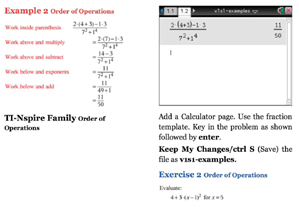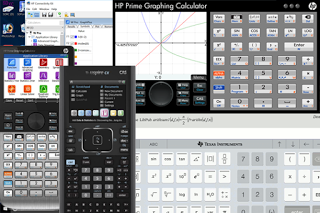TI-Nspire™ and HP Prime Quick Start for Any Device
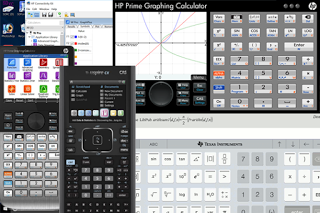 |
Startup your TI-Nspire or HP Prime calculator or calculator app.
Open your TI-Nspire / HP Prime eBook’s Guide to Algebra Fundamentals. Use the Table of Content to jump to the first chapter, Explanation 1.1 - Real Numbers. Print user will need to turn to this page. Move to the Using Exponent screen. Follow the directions below the image and create the screen with your calculator or calculator app. HP Prime will create a second version using the HOME view. Take a quick look at the TI-Nspire / HP Prime overview instructions that follow.
Move on to Exponential Definition displayed with a burgundy gradient. Look over Example 1 and accompanying calculator screen and follow the directions to create the screen on your calculator or calculator app.
Work Exercise 1. Type it directly in your calculator or calculator app. Click on the Solution link. Print user will need to turn to the Solution section of their book. Look over the traditional solution and calculator screen. TI-Nspire will see the iPad TI-Nspire app’s screen. Follow the directions and enter the additional entries into your calculator or calculator app. Click the Return link. Print user will need to turn back to the Explanation section of their book.
Next, we look at the Order of Operations. Enter the calculator’s image into your calculator or calculator app. Look over the green gradient's Order of Operations rules and red commented traditional solution. Enter Example 2 calculator screen into your calculator or calculator app. Work the problem manually. Click on the Solution link to check your manual solution and see how to enter the “|”, with operator, in your calculator or calculator app. The “|”, with operator, is referred to by various names in the manuals, books, and on-line explanations found on the web. Click the Return link.
The Set of Real Numbers is discussed next. Look at Figure 1 to see how they are categorized. The TI-Nspire Family’s Irrational screen discusses the difference between the TI-Nspire and TI-Nspire CAS devices. The HP Prime Family’s Irrational screen discusses the differences between the HOME view and CAS view. TI-Nspire and TI-Nspire users need to pay attention to which device they have. HP Prime user need to learn how to use both views. TI-Nspire / HP Prime look over the instructions given.
Moving on we we see a blue gradient's Property of Equality. Throughout, definitions are displayed using a burgundy gradient, theorems and properties use a blue gradient, and rules use a green gradient.
Look over Example 3 and Exercise 3 using the same procedure as we did for the previous Examples and Exercises. Note the HP Prime has a mixed numeral key that converts between decimals and fractions. It works differently in the HOME view and CAS view. Follow the discussion given to learn the differences.
Absolute Value is next. The Absolute Value screen shows the big advantage of the TI-Nspire CAS over the TI-Nspire and HP Prime CAS view over HOME view. We can use it to aide us with defintions and solving algebraic work.
At this point we need to make a choice. We can skip to chapter 2 through 6 topics and practice using the built-in skills of our calculator or calculator app or continue on looking over the programming aspect of our calculator or calculator app.
If we continue on with the programming aspect there is no need to master it all the first time. Look over it for an overview and return to the parts that you wish to learn. On our products page, downloads for the programs for the entire book are included. TI-Nspire downloads. HP Prime downloads.
For additonal practice on a topic use your textbook or online virtual learning environment. We also recommend the first two Math User Sites shown in the next column. Use Kuta Software - Infinite Algebra I free worksheets with solutions in pdf form and The Math Page - Skill in Algebra additonal Explanations and Examples with solutions.
Good luck. Time spent learning your calculator or calculator app will pay huge dividends down the road.