Algebra > Integer Exponents > Additional Exponential Properties
Instructions
Shown on this page, Alternate Approach to Addition and Subtraction of Real Numbers, is a two screen snapshots of the content found in our eBook or print copy of HP Prime Guide Algebra Fundamentals.The snapshot will likely be a partial view, with previous content cut off from top and completion of a topic's explanation cut from the bottom. For additional coverage see the Table of Content of the HP Prime Guide to jump to the third Chapter, Explanation 1.3 - Integer Exponents,Additional Exponential Properties, shown below. Print user will need to turn to this page.
This section continues the Integer Exponents. The first screen in Content 1 evaluates fractional expressions using variables with negative exponents and substituting in zero for x. For the substitution we use the with operator. We recommend typing x and y individually in the command line. Remember that in CAS view the default is lowercase. If any have data is stored in the variable we will see its value otherwise we will see the variable displayed. For those variables, x or y, with previous data use the toolbox soft key Catlg purge function to erase the data.
Note: Just because we get an answer for an input does not mean that it is correct. The two results of 0 in screen below are wrong. The domain of the simplification is larger then the domain of the original inputs. How we got wrong answers is that the simplification was done by our HP Prime before the substitution of x=0 in line 1 and y=0 in line 2. Since there are no warnings it is up to us to reject these answers.
Remark: In Content 1 the calculator answer must be rejected. See the above note. and Content 2 illustrate how the calculator can be used to directly simplify numerical problems and with an additional step simplify problems with variables as well.
When you finished with this section move on to another section or topic.
HP Prime Guide Algebra Fundamentals - Content 1
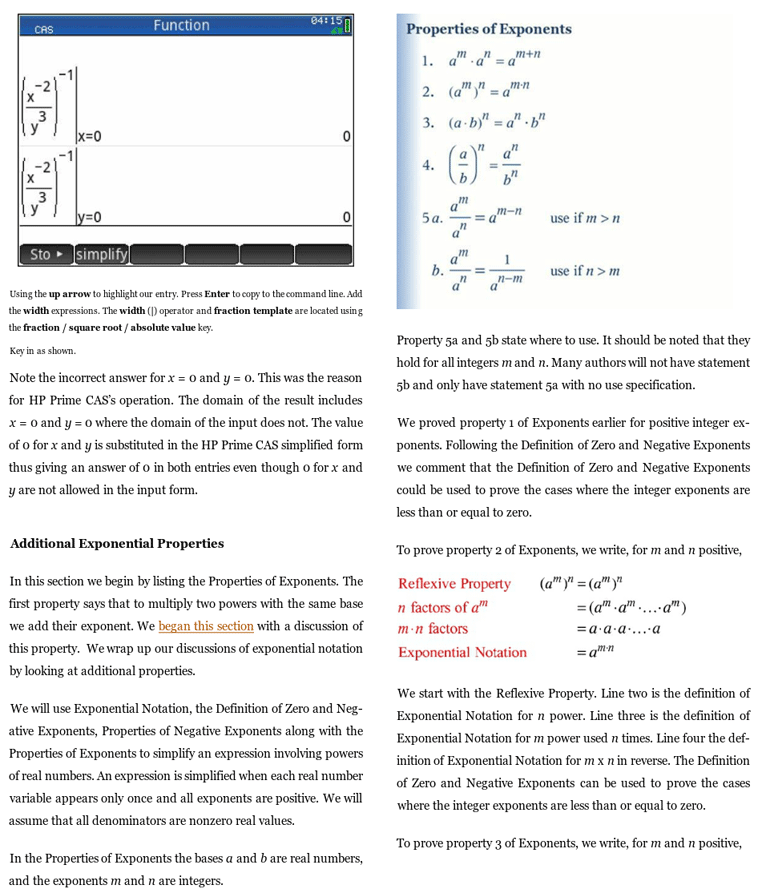 HP Prime Guide Algebra Fundamentals - Content 1
HP Prime Guide Algebra Fundamentals - Content 1
Instructions
Continue reading with Content 2. Follow the directions below the calculator's image shown next in Content 2 and create the screen with your calculator or calculator app. Here we use the CAS view image of the calculator's screen, We will continue this discussion with the next sub menu of Real Numbers. For the first screen in Content 1, if you did not type x in the command line, we recommend that you now type x. If the variables x has data stored in the variable we will see its value otherwise we will see the variable by itself. If the variables x has data use the toolbox soft key Catlg purge function to erase the data. For line three of the second screen press the soft key simplify to see the final result.
HP Prime Guide Algebra Fundamentals - Content 2
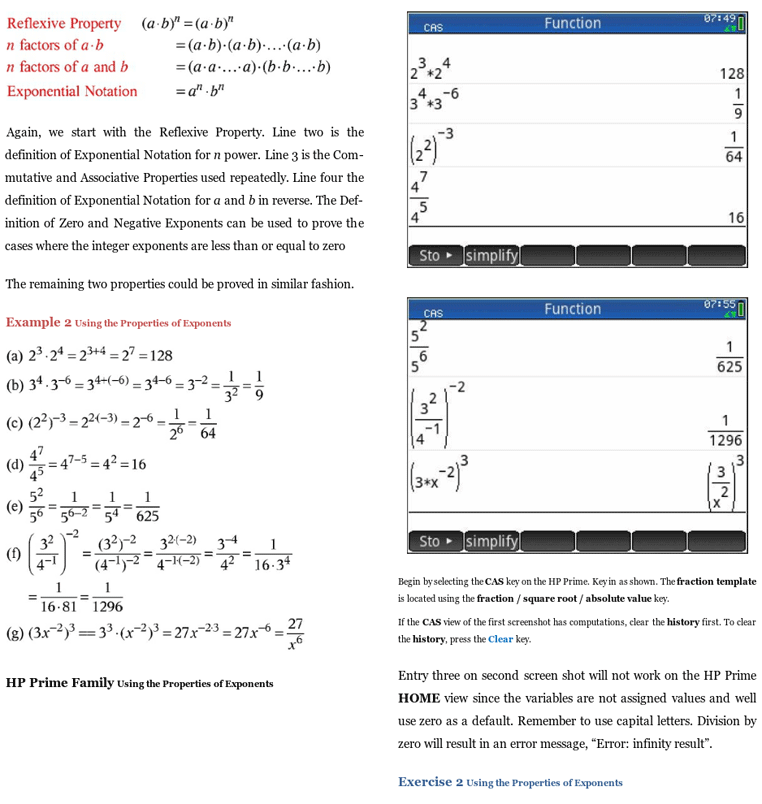 HP Prime Guide Algebra Fundamentals - Content 2
HP Prime Guide Algebra Fundamentals - Content 2
Prime Academy | Learning Center
giving every student every chance to learn and understand
© 2018 -2022 Computer Learning Service. All Rights Reserved.