Algebra > Integer Exponents > Scientific Notation
Instructions
Shown on this page, Scientific Notation, is a two screen snapshots of the content found in our eBook or print copy of HP Prime Guide Algebra Fundamentals.The snapshot will likely be a partial view, with previous content cut off from top and completion of a topic's explanation cut from the bottom. For additional coverage see the Table of Content of the HP Prime Guide to jump to the third Chapter, Explanation 1.3 - Integer Exponents, Scientific Notation, shown below. Print user will need to turn to this page.
This section is a discussion of scientific notation and how the calculator works with rational number calculations using positive and negative fractions that results can be represented exactly with fractions. The screen in Content 1 illustrates exact representation of results.
Note: The answers shown in the screen in Content 1 are erroneous. The constant for the speed of light is incorrect. It should be 299792458. The one shown has a wrong digit and is one digit less than the correct value. The text in Content 1 states the correct value. The HP Prime by using the Units > Physics > 2 c:2.99792E8 could also have been used to produce the correct value of 299792458.
A better option to using the Home Settings to 5 digits is to use the toolbox > Math > 1 Numbers > 5 Round item. Highlight the exact answer in the history, press soft key Copy or Enter key to transfer it to the edit line, add a comma and -6 as the second parameter to end up with 9.46073E15 as the correct result. For the Round command a negative second parameter gives us scientific notation with number of digits and positive parameters gives us decimal places.
The Home Settings changes every non-exact value in the history to its format. For the actual calculator, pc and mac emulator, or Pro HP Prime app we have added the program Key_user to our HP Prime Calculator or device. It has the software function scdigits which toggles the Home Settings to the decimal places supplied by its parameter. See HP Prime Guide Algebra Fundamentals for a full explanation of program Key_user and function scdigits.
Follow the directions below the calculator's image with above light speed correction and Round command for the calculator screen shown next in Content 1, When done you will have created the corrected screen with your calculator or calculator app.
Remark: Content 1 illustrates that human error will produce an incorrect result. Just because the calculator produces a result does not mean that it is correct. Content 2 illustrate the use of units.
When you finished with this section move on to another section or topic.
HP Prime Guide Algebra Fundamentals - Content 1
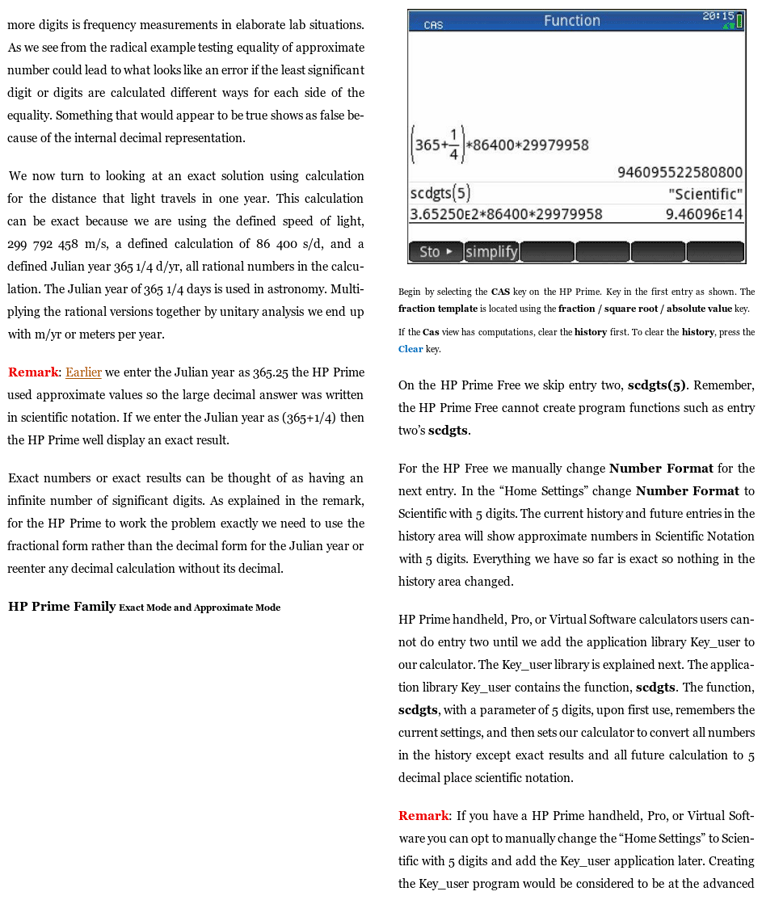 HP Prime Guide Algebra Fundamentals - Content 1
HP Prime Guide Algebra Fundamentals - Content 1
Instructions
Continue reading with Content 2. Follow the directions below the calculator's images shown next in Content 2 and create the screens with your calculator or calculator app.
HP Prime Guide Algebra Fundamentals - Content 2
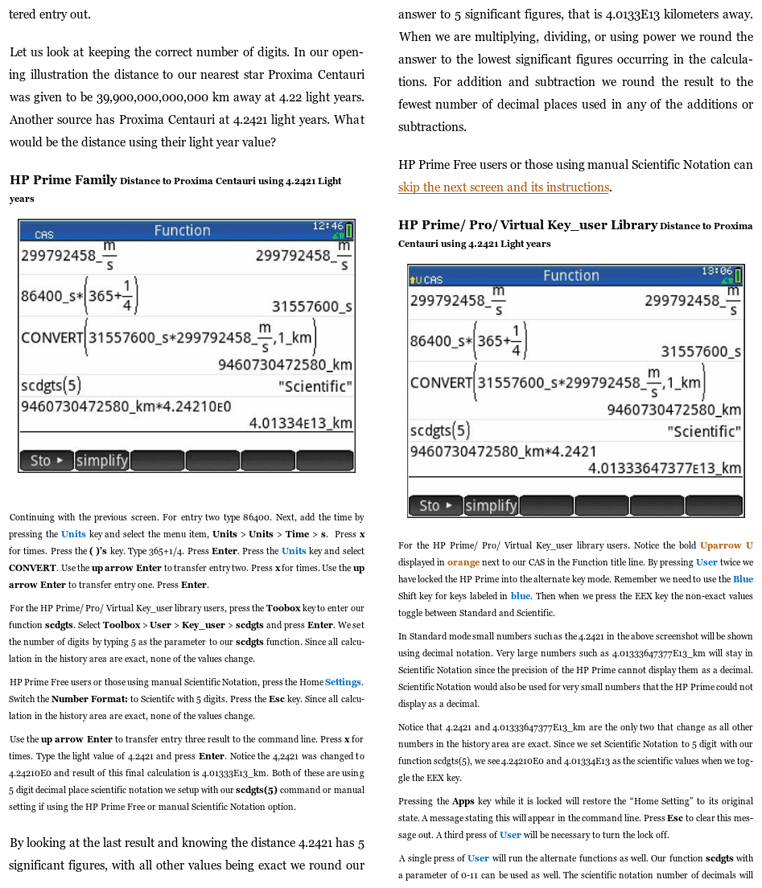 HP Prime Guide Algebra Fundamentals - Content 2
HP Prime Guide Algebra Fundamentals - Content 2
Prime Academy | Learning Center
giving every student every chance to learn and understand
© 2018 -2022 Computer Learning Service. All Rights Reserved.