Algebra > Radicals and Rational Exponents > Radicals and Their Properties
Instructions
Shown on this page, Radicals and Their Properties, is a three screen snapshots of the content found in our eBook or print copy of HP Prime Guide Algebra Fundamentals.The snapshot will likely be a partial view, with previous content cut off from top and completion of a topic's explanation cut from the bottom. For additional coverage see the Table of Content of the HP Prime Guide to jump to the fourth Chapter, Explanation 1.4 - Radicals and Rational Exponents, Radicals and Their Properties, shown below. Print user will need to turn to this page.
Read the section below labeled Explanation 1.4 - Radicals and Rational Exponents. Follow the directions below the first calculator's image shown below in HP Prime Guide Algebra Fundamentals - Content 1 and create the screen with your calculator or calculator app. Here, to use the solve command, we need to use the CAS view. See the CAS view image of the calculator's screen. Note that for the Definition of Square Root, for positive constant values, the CAS solve command gives two answers. For negative constants, we get an empty matrix, meaning no solution. For a constant value of zero, a single solution of {0} would be the result. If the constant was replaced by b2, that is an expression, that has the equation form an identity, the solution would be the variable {b}. This means that any value for 'b' will work, Thus, the solve command can display unique solution(s), no solution, or infinite solutions.
By pressing the approx key, blue wavy lines on the Enter key, the second calculator's screen entry one shows two approximate answers. Pressing the a b/c key executes the exact command which returns two improper fraction for the decimal approximations. Pressing the a b/c key again executes approx command and returns the two original approximate answers.
Content 2 shows what happens when we use Principal Square roots. Content 3 show how we can use the CAS view to illustrate some of the properties of radicals.
Remark: Content 1 second screen shot exact command is misleading. The Principal Square Root of 10, that is single root with radical sign, has no exact answer. The exact proper fraction for the positive and negative are only exact for the approximate decimal answers that are displayed, not the positive and negative radicals.
Content 2 CAS view shows us that the Principal Square Root of a negative Real number is an Imaginary number. Using CAS command cSolve gives us two Imaginary solutions for the Square Root, entry four. Squaring two number can be accomplished by using the list variable type, entry five. In entry five case the two numbers are the Imaginary number -4i and its complement 4i. Entry six shows that if the Principal Square Root can not be simplified it will be left as CAS view exact value by using the square root symbol. Content 2 HOME view screen illustrate invalid input for Principal Square Root of a negative Real number. Unlike CAS view, pressing the a b/c key toggles the the decimal value in the history area between decimal, radical, fraction, and mixed numeral with the fraction and mixed numeral being exact for approximate decimal not radical.
Content 3 CAS view illustrates how using the with, vertical line template, we can use it to help with definitions and understanding of math properties.
When you finished with this section move on to another section or topic.
HP Prime Guide Algebra Fundamentals - Content 1
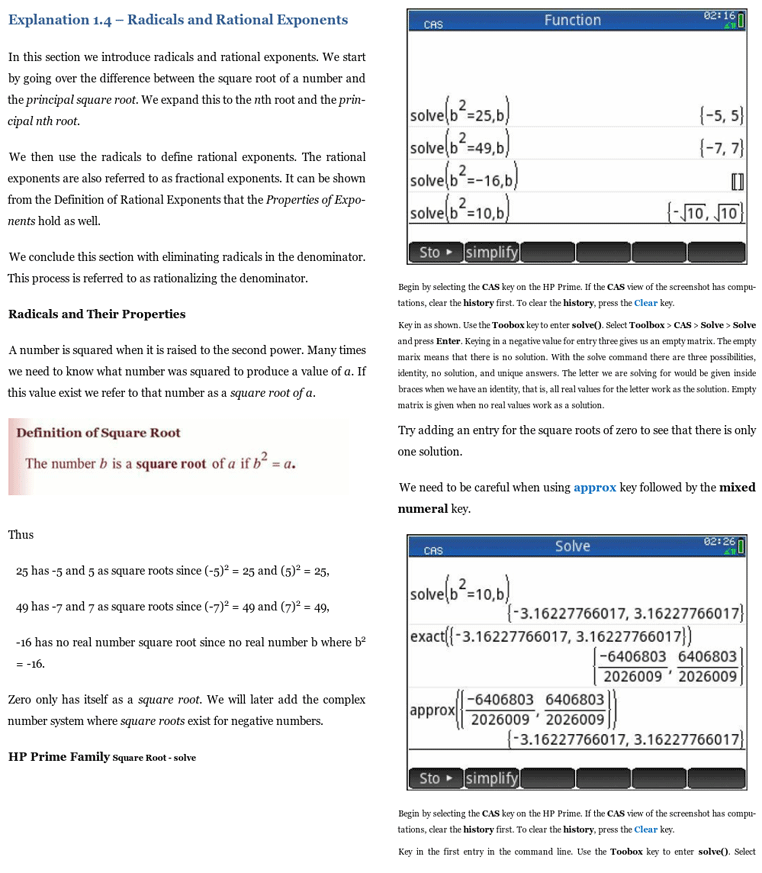
HP Prime Guide Algebra Fundamentals - Content 1
Instructions
Continue reading with Content 2. Follow the directions below the calculator's image shown next in Content 2 and create the screen with your calculator or calculator app. We follow by doing the calculations again using the HOME view image of the calculator's screen, Follow the directions below the Home view calculator's image shown.
HP Prime Guide Algebra Fundamentals - Content 2
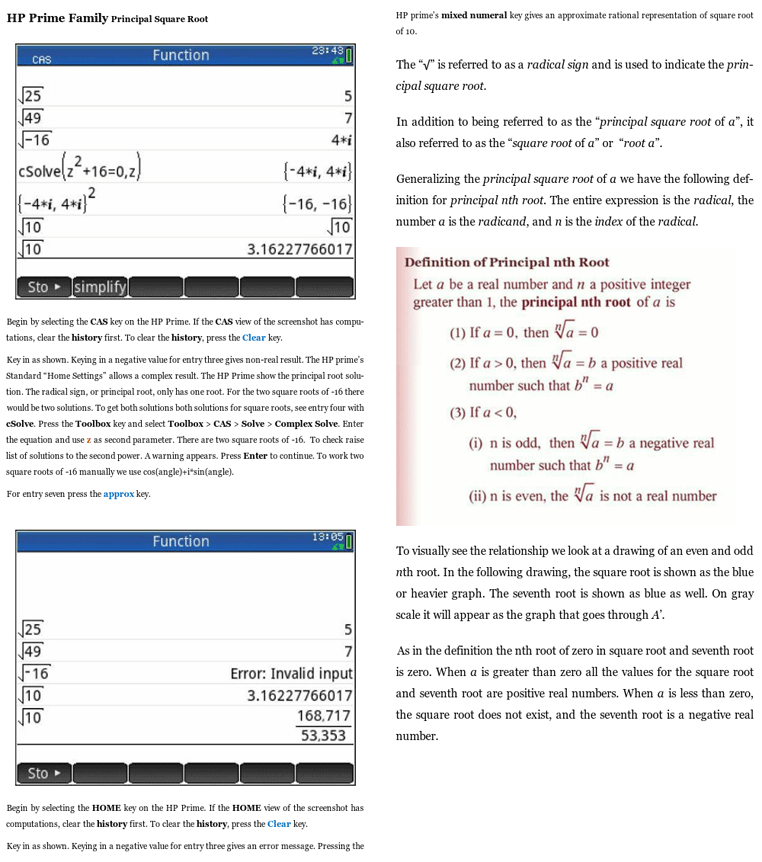
HP Prime Guide Algebra Fundamentals - Content 2
Instructions
Continue reading with Content 3. Follow the directions below the calculator's image shown next in Content 3 and create the screen with your calculator or calculator app. The second screen shot shows us using rational exponents and rules for exponents vs exponents inside the radical. Using rational exponents on the HP Prime is two step process requiring the soft key simplify.
HP Prime Guide Algebra Fundamentals - Content 3
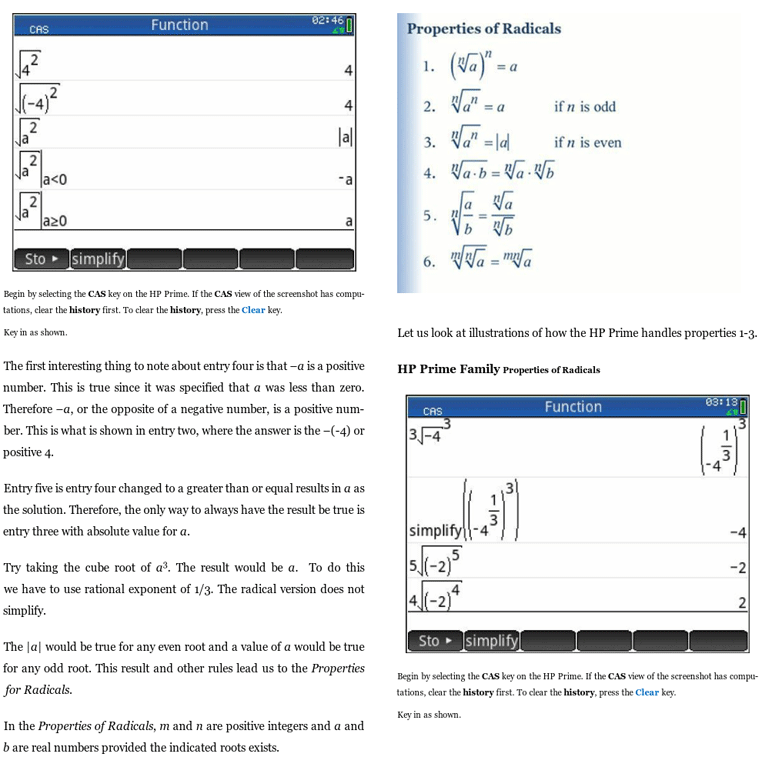
HP Prime Guide Algebra Fundamentals - Content 3
Prime Academy | Learning Center
giving every student every chance to learn and understand
© 2018 -2022 Computer Learning Service. All Rights Reserved.