Finite Math > Sets and Probabilities
Brooks/Cole TI-89 Tools Guide Screen | Installing the HP Program | Using the HP Program | Getting Additional Information
Sets and Probabilities consist of this page, Sets, Number Elements Finite Set, Multiplication Principle, Permutations and Combinations, Experiment or Observation, Probability, and Rules of Probability. Click on Sets, Number Elements Finite Set, Multiplication Principle, Permutations and Combinations, Experiment or Observation, Probability, Rules of Probability to go to that page.
Brooks/Cole TI-89 Tools Guide Screen
Here is Brooks/Cole Math Tools Guide TI-89 screen from Chapter 7 Sets and Probabilities
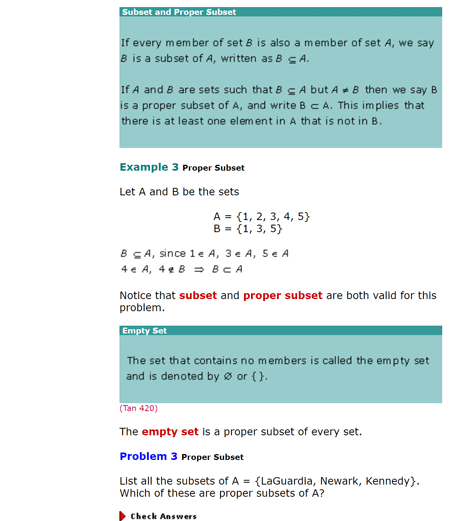 Figure 1 Chapter 7 Sets and Counting - (Interactive Video Skillbuilder CD-ROM
Figure 1 Chapter 7 Sets and Counting - (Interactive Video Skillbuilder CD-ROM
Next, we look at using the HP Prime for this page. Since the HP Prime Lite / Free has no program editor or HP connectivity kit, we used CAS Var programs to add prsubL1.
The program prsubL1 performs the calculations by taking the DIFFRENCE function of two lists.
Open the Lite / Free / Pro or virtual HP Prime in CAS view. Copy the function prsubL1 code and paste it to the CAS command line. Press Enter.
prsubL1(a,b):=
BEGIN
return DIFFERENCE(a,b);
END;
For the physical calculator we can alternately use the program editor. Create a shell #cas - #end program using the program editor with the function name, Run the HP Connectivity Kit. Open the shell program, cut and paste above function code leaving the #cas and #end lines. Use disk icon to save the revised program. Click on this link for video demonstrating the procedure.
The Pro or virtual HP Prime can also alternately use the program editor. Create a shell #cas - #end program using the program editor with the function name, In the shell program, cut and paste above function code leaving the #cas and #end lines
Note: prsubL1 needed Begin return End - HP Connectivity Kit crashed when Kit tried to display Pro/Virtual CAS Vars without Begin return End included. 2019/04/02 - No longer crashes - We no longer use BEGIN return END.
We will use four screen collage approach to explain our HP Prime solutions. The four screen collage allows us to have multiple problems shown in a small area using Textbook display. Press the CAS key to change to CAS view. Use the Clear key to erase any previous work.
The upper left screen, figure 2, shows as adding three functions with the same code. This was done to emphasis the purpose of the second and third functions. We will add all three functions in the submenu Sets. We see by looking at the command line that we used the short form without the BEGIN return END.
In the upper right screen, figure 2, shows the results of us adding L1 for A and L2 for B. We added {6, 7, 8, 9} as L3 to form a universal set of counting numbers less than 10. UNION was twice. First to create the universal set and next to show union of A and B, that is L1 and L2. PrsubL1 was used to create the proper subset containing 2 and 4. PrsubL2 was then used to create the proper subset containing 1, 3, and 5.
By scrolling down to the lower left, the Math menu, List submenui is shown. Here is where we can select Union, Difference, and Intersection submenu items to add the UNION, DIFFERENCE, AND INTERSECT functions to the command line.
The lower right screen, figure 2, shows us using INTERSECT and our added complement function.
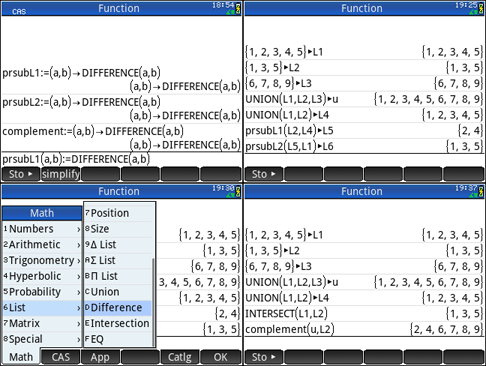 Figure 2 HP Prime set operations
Figure 2 HP Prime set operations
Getting Additional Information
At the present time only the HP Prime Guide Algebra Fundamentals is available in eBook and Print. As demonstrated by this example, the Trigonometry, and Calculus examples, the HP Prime Free / Lite, Pro, virtual and handheld are able to perform anything the TI-89 could perform. With programming and Apps added, the HP Prime options are unlimited.
I am working on material for additional volumes. For now you can Google HP Prime and a topic for additional information. You can also see threads such as my thread on Xcas Youtube videos that has 52 screens shots of math examples with multiple commands per screen shot, that can provide you with some assistance with all sorts of math topics.
Prime Academy | Learning Center
giving every student every chance to learn and understand
© 2018 -2022 Computer Learning Service. All Rights Reserved.