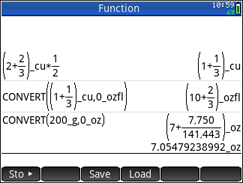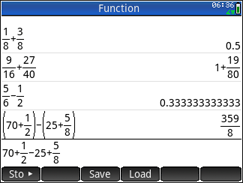HP Prime Getting Started - Generalities > Settings > Examples > Arithmetic Fundamentals
Click on the embedded link to go to the Info menu page or click on the direct link to go directly to the YouTube site to play the video HP Prime GuideArithmetic Fundamentals General Overview.
Embedded YouTube video file or direct link
HP Prime Guide Arithmetic Fundamentals General Overview or direct link
Arithmetic Fundamentals | General Overview | Specific Use
HP Prime Getting Started Content (three topics) plus Arithmetic Fundamentals
Getting started consist of thee topics: Generalities, Settings, and Examples.
This page, Arithmetic Fundamentals, is new. The Arithmetic Fundamentals’ page and its fly-out pages are being added for 2022. The Arithmetic Fundamentals’ page and its fly-out pages rely on a holistic approach to learn how the HP Prime calculator can be used in arithmetic. This page and its fly-out pages are used to assist our new printed paperback HP Prime Guide THE SILVER-BURDETT ARITHMETICS (Annotated) Selected Exercises and OneNote’s Basic Math (HP Prime Guide Arithmetic Fundamentals) notebook in implementing this holistic approach to learning how the HP Prime calculator can be used in arithmetic.
The Keyboard in Getting Stated contains a wealth of information that you might want to look at.
To navigate the three Getting Started topics, you can use the links at the top of the page or the drop-down HP Prime menu. All the HP Prime menu pages have links to subtopics listed on the page. Use these links to go quickly to the subtopic area.
Arithmetic Fundamentals and its fly-outs covers our new 120-page paperback, HP Prime Guide THE SILVER-BURDETT ARITHMETICS (Annotated) Selected Exercises, and FREE OneNote hyper-linked notebook, Basic Math (HP Prime Guide Arithmetic Fundamentals). Either way you can get started with an introduction to the calculator features of the HP Prime.
The HP Prime instructions are identical in the paperback and notebook. The difference ls that the paperback has copies of Book Two of THE SILVER-BURDETT ARITHMETICS related exercises pages and their answer page(s) that follow each arithmetic topic but is unable to implement hyper-links while the live notebook has hyper-link resources for each topic but does not have the related exercises and answer pages for the topic.
The notebook does have in the Resources for Getting Started Section all the Google scans and Internet Archive direct links for all the books in THE SILVER-BURDETT ARITHMETICS series. You will have to search the scanned book for the related exercises and in Book One and Book Two search the back of the scanned book for the answers. Note that Google and Internet Archive scanned Book Three and Complete Book do not have scanned answer pages.
To see how the HP Prime calculator supports arithmetic click on Basic Math (HP Prime Guide Arithmetic Fundamentals to open the OneNote’s notebook. You may need to use OneNote’s Navigation Icon see all the text.
Remember, if you are looking for topic related additional practice exercises with answers for OneNote’s Basic Math (HP Prime Guide Arithmetic Fundamentals) notebook look at our 120-page HP Prime Guide THE SILVER-BURDETT ARITHMETICS (Annotated) Selected Exercises paperback book. Just select the exercises from that section topic that you want to work and with the extra practice turn your HP Prime calculator into a valuable resource and learning tool.
If turning on for the first time, read our Initial Settings directions otherwise press the [On] key to startup our HP Prime calculator. If in CAS view, press the [Home] key to change to Home view. Use the [Clear] key to erase any previous work. In the Generalities section we stated that a [Blue] key names require the [Shift] key first and [Orange] key names require the [ALPHA] key first. That pressing the [Shift] or [ALPHA] keys first is understood when a [Blue] or [Orange] name is used.
All keys will appear in [ ]s. Bold Black notation will be used for Black keys, White keys with Black lettering, and Black soft-key in the display. Numbers will be shown in plain text to make reading of their input easier. As shown in the screen below we can do calculations using units. To add a unit press the [Units] key. If the value being labeled is complex enclose the value in a [( )].
CALCULATOR CAPABILITIES - PLUS USING HELP FOR A COMMAND, ERASING THE COMMAND LINE, AND CLEARING THE HISTORY
USING PARENTHESIS FOR MIXED NUMERAL GROUPING
Whole Numbers
Place Value – Addition
Subtraction
Multiplication
Division
Factors and Divisors (gcd)
Multiples (lcm)
Supplements
Fractions
Decimals
Denominate Measurements
Prime’s Convert Command – CONVERT and abbreviated
Capacity - Volume
Weight – Mass
Time
Length
Surfaces - Area
Solids - Volume
Percentage
Ratio Proportion
Prime Academy | Learning Center
giving every student every chance to learn and understand
© 2018 -2022 Computer Learning Service. All Rights Reserved.